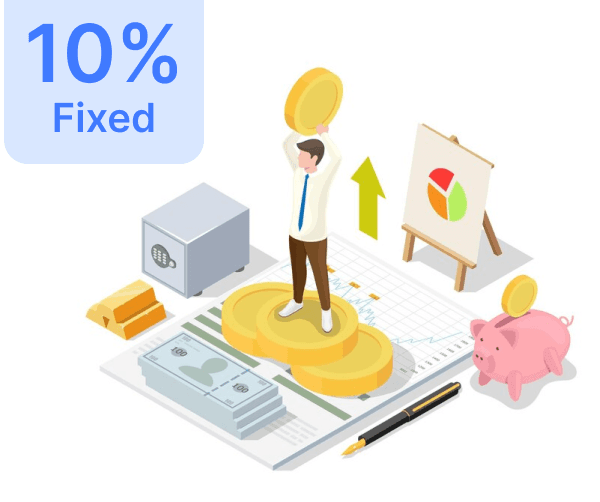Punjab National Bank (PNB) Credit card block



July 29, 2024
July 29, 2024
July 29, 2024
15 Mins
How to Block Your Punjab National Bank Credit Card
Losing a credit card or having it stolen can be a distressing experience. It poses a significant risk as unauthorized transactions could occur if the card is not promptly blocked or hotlisted. If you find yourself in such a situation with your Punjab National Bank (PNB) credit card, it's crucial to take immediate action to secure your account and prevent potential misuse. PNB offers several methods to block or hotlist your credit card, ensuring you have access to quick and efficient solutions regardless of your circumstances.
Blocking Your Credit Card Through Net Banking
If you have access to PNB's net banking service, blocking your credit card can be done swiftly by following these steps:
Log in to Your Net Banking Account: Start by accessing your PNB net banking account through the official website. Enter your login credentials to access your account dashboard.
Navigate to Value Added Services: Once logged in, look for the 'Value Added Service' tab on the main menu. Click on this option to expand the available services.
Select ATM/Debit Card Hotlisting: Within the 'Value Added Service' section, locate and select the 'ATM/Debit Card Hotlisting' option. This is where you can manage your card’s status.
Choose Your Account Number: A drop-down menu will appear asking you to select the account number linked to the card you wish to block. Choose the appropriate account number from the list.
Proceed to Block the Card: Click on 'Continue.' The system will display a list of cards associated with the selected account. If your card number does not appear, you have the option to manually enter it in the space provided.
Enter Transaction Password and Submit: Input your Internet Banking Service (IBS) transaction password. Click on 'Submit' to initiate the blocking process.
Confirmation Message: A confirmation message will appear, indicating that your card has been successfully hotlisted. This ensures that no further transactions can be made with the card.
Blocking Your Credit Card Through the Mobile App
For those who prefer using a mobile app, PNB’s official application, PNB One, provides a convenient way to block your credit card. Here’s how you can do it:
Log in to the PNB One App: Open the PNB One app on your mobile device and sign in using your login credentials.
Access Credit Card Options: On the home screen, locate and tap on the 'Credit Card' option. This will direct you to a page with credit card management options.
Select Hotlist Credit Card: Tap on 'Hotlist Credit Card.' You will be prompted to select the account number associated with the card that needs to be blocked.
Choose the Card to Hotlist: After selecting the account, click on 'Continue.' The app will display the cards linked to the chosen account. Select the specific card number you wish to block.
Enter Transaction Password: Input your transaction password and click on 'Continue' to complete the process.
Note on De-Blocking: It’s important to note that once a card is hotlisted through the app, it cannot be reactivated or de-hotlisted. A new card would need to be issued if you recover the lost card.
Blocking Your Credit Card Through Customer Care
If you do not have internet access or prefer a personal touch, you can block your credit card by contacting PNB’s customer care:
Call the Customer Care Number: Dial the 24-hour toll-free helpline numbers 1800 180 2222 or 1800 103 2222. For paid assistance, you can call 0120-2490000.
Use the IVRS Module: The Integrated Voice Response System (IVRS) is available on these helplines. Follow the prompts to report your card as lost or stolen.
Send an SMS: Alternatively, you can block your card by sending an SMS. Type 'HOT' followed by a space and your card number (e.g., HOT 5545620002358767) and send it to 5607040 from your registered mobile number.
Blocking Your Credit Card Offline
For those who prefer to handle the matter in person, visiting a PNB branch is a viable option:
Visit a Nearest Branch: Go to the nearest Punjab National Bank branch with your credit card details and any required identification documents.
Request Assistance: Speak with a bank representative who will assist you in blocking your credit card. They will guide you through the necessary steps and ensure your card is promptly hotlisted.
Conclusion
Blocking or hotlisting your Punjab National Bank credit card is a crucial step if your card is lost or stolen. It helps protect your account from unauthorized transactions and potential fraud. Whether you choose to use net banking, the mobile app, customer care, or visit a branch, PNB offers multiple convenient methods to secure your card. Always act quickly to report and block a lost or stolen credit card to minimize the risk of misuse and safeguard your financial security.
How to Block Your Punjab National Bank Credit Card
Losing a credit card or having it stolen can be a distressing experience. It poses a significant risk as unauthorized transactions could occur if the card is not promptly blocked or hotlisted. If you find yourself in such a situation with your Punjab National Bank (PNB) credit card, it's crucial to take immediate action to secure your account and prevent potential misuse. PNB offers several methods to block or hotlist your credit card, ensuring you have access to quick and efficient solutions regardless of your circumstances.
Blocking Your Credit Card Through Net Banking
If you have access to PNB's net banking service, blocking your credit card can be done swiftly by following these steps:
Log in to Your Net Banking Account: Start by accessing your PNB net banking account through the official website. Enter your login credentials to access your account dashboard.
Navigate to Value Added Services: Once logged in, look for the 'Value Added Service' tab on the main menu. Click on this option to expand the available services.
Select ATM/Debit Card Hotlisting: Within the 'Value Added Service' section, locate and select the 'ATM/Debit Card Hotlisting' option. This is where you can manage your card’s status.
Choose Your Account Number: A drop-down menu will appear asking you to select the account number linked to the card you wish to block. Choose the appropriate account number from the list.
Proceed to Block the Card: Click on 'Continue.' The system will display a list of cards associated with the selected account. If your card number does not appear, you have the option to manually enter it in the space provided.
Enter Transaction Password and Submit: Input your Internet Banking Service (IBS) transaction password. Click on 'Submit' to initiate the blocking process.
Confirmation Message: A confirmation message will appear, indicating that your card has been successfully hotlisted. This ensures that no further transactions can be made with the card.
Blocking Your Credit Card Through the Mobile App
For those who prefer using a mobile app, PNB’s official application, PNB One, provides a convenient way to block your credit card. Here’s how you can do it:
Log in to the PNB One App: Open the PNB One app on your mobile device and sign in using your login credentials.
Access Credit Card Options: On the home screen, locate and tap on the 'Credit Card' option. This will direct you to a page with credit card management options.
Select Hotlist Credit Card: Tap on 'Hotlist Credit Card.' You will be prompted to select the account number associated with the card that needs to be blocked.
Choose the Card to Hotlist: After selecting the account, click on 'Continue.' The app will display the cards linked to the chosen account. Select the specific card number you wish to block.
Enter Transaction Password: Input your transaction password and click on 'Continue' to complete the process.
Note on De-Blocking: It’s important to note that once a card is hotlisted through the app, it cannot be reactivated or de-hotlisted. A new card would need to be issued if you recover the lost card.
Blocking Your Credit Card Through Customer Care
If you do not have internet access or prefer a personal touch, you can block your credit card by contacting PNB’s customer care:
Call the Customer Care Number: Dial the 24-hour toll-free helpline numbers 1800 180 2222 or 1800 103 2222. For paid assistance, you can call 0120-2490000.
Use the IVRS Module: The Integrated Voice Response System (IVRS) is available on these helplines. Follow the prompts to report your card as lost or stolen.
Send an SMS: Alternatively, you can block your card by sending an SMS. Type 'HOT' followed by a space and your card number (e.g., HOT 5545620002358767) and send it to 5607040 from your registered mobile number.
Blocking Your Credit Card Offline
For those who prefer to handle the matter in person, visiting a PNB branch is a viable option:
Visit a Nearest Branch: Go to the nearest Punjab National Bank branch with your credit card details and any required identification documents.
Request Assistance: Speak with a bank representative who will assist you in blocking your credit card. They will guide you through the necessary steps and ensure your card is promptly hotlisted.
Conclusion
Blocking or hotlisting your Punjab National Bank credit card is a crucial step if your card is lost or stolen. It helps protect your account from unauthorized transactions and potential fraud. Whether you choose to use net banking, the mobile app, customer care, or visit a branch, PNB offers multiple convenient methods to secure your card. Always act quickly to report and block a lost or stolen credit card to minimize the risk of misuse and safeguard your financial security.
How to Block Your Punjab National Bank Credit Card
Losing a credit card or having it stolen can be a distressing experience. It poses a significant risk as unauthorized transactions could occur if the card is not promptly blocked or hotlisted. If you find yourself in such a situation with your Punjab National Bank (PNB) credit card, it's crucial to take immediate action to secure your account and prevent potential misuse. PNB offers several methods to block or hotlist your credit card, ensuring you have access to quick and efficient solutions regardless of your circumstances.
Blocking Your Credit Card Through Net Banking
If you have access to PNB's net banking service, blocking your credit card can be done swiftly by following these steps:
Log in to Your Net Banking Account: Start by accessing your PNB net banking account through the official website. Enter your login credentials to access your account dashboard.
Navigate to Value Added Services: Once logged in, look for the 'Value Added Service' tab on the main menu. Click on this option to expand the available services.
Select ATM/Debit Card Hotlisting: Within the 'Value Added Service' section, locate and select the 'ATM/Debit Card Hotlisting' option. This is where you can manage your card’s status.
Choose Your Account Number: A drop-down menu will appear asking you to select the account number linked to the card you wish to block. Choose the appropriate account number from the list.
Proceed to Block the Card: Click on 'Continue.' The system will display a list of cards associated with the selected account. If your card number does not appear, you have the option to manually enter it in the space provided.
Enter Transaction Password and Submit: Input your Internet Banking Service (IBS) transaction password. Click on 'Submit' to initiate the blocking process.
Confirmation Message: A confirmation message will appear, indicating that your card has been successfully hotlisted. This ensures that no further transactions can be made with the card.
Blocking Your Credit Card Through the Mobile App
For those who prefer using a mobile app, PNB’s official application, PNB One, provides a convenient way to block your credit card. Here’s how you can do it:
Log in to the PNB One App: Open the PNB One app on your mobile device and sign in using your login credentials.
Access Credit Card Options: On the home screen, locate and tap on the 'Credit Card' option. This will direct you to a page with credit card management options.
Select Hotlist Credit Card: Tap on 'Hotlist Credit Card.' You will be prompted to select the account number associated with the card that needs to be blocked.
Choose the Card to Hotlist: After selecting the account, click on 'Continue.' The app will display the cards linked to the chosen account. Select the specific card number you wish to block.
Enter Transaction Password: Input your transaction password and click on 'Continue' to complete the process.
Note on De-Blocking: It’s important to note that once a card is hotlisted through the app, it cannot be reactivated or de-hotlisted. A new card would need to be issued if you recover the lost card.
Blocking Your Credit Card Through Customer Care
If you do not have internet access or prefer a personal touch, you can block your credit card by contacting PNB’s customer care:
Call the Customer Care Number: Dial the 24-hour toll-free helpline numbers 1800 180 2222 or 1800 103 2222. For paid assistance, you can call 0120-2490000.
Use the IVRS Module: The Integrated Voice Response System (IVRS) is available on these helplines. Follow the prompts to report your card as lost or stolen.
Send an SMS: Alternatively, you can block your card by sending an SMS. Type 'HOT' followed by a space and your card number (e.g., HOT 5545620002358767) and send it to 5607040 from your registered mobile number.
Blocking Your Credit Card Offline
For those who prefer to handle the matter in person, visiting a PNB branch is a viable option:
Visit a Nearest Branch: Go to the nearest Punjab National Bank branch with your credit card details and any required identification documents.
Request Assistance: Speak with a bank representative who will assist you in blocking your credit card. They will guide you through the necessary steps and ensure your card is promptly hotlisted.
Conclusion
Blocking or hotlisting your Punjab National Bank credit card is a crucial step if your card is lost or stolen. It helps protect your account from unauthorized transactions and potential fraud. Whether you choose to use net banking, the mobile app, customer care, or visit a branch, PNB offers multiple convenient methods to secure your card. Always act quickly to report and block a lost or stolen credit card to minimize the risk of misuse and safeguard your financial security.
Author

Harish Malhi